Token and Rewards for Supporters
The long-awaited game Ember Sword has reached a stage where the developers have promised to list the $EMBER token. Ember Sword TGE is scheduled for June 13. In a recent post, the developers shared information about the token and changes to the game’s economy. Additionally, they mentioned that early supporters of the project will not be forgotten and will be rewarded. According to the developers, “Without these supporters, there would be no game.” It will be interesting to see how much these holders will receive.
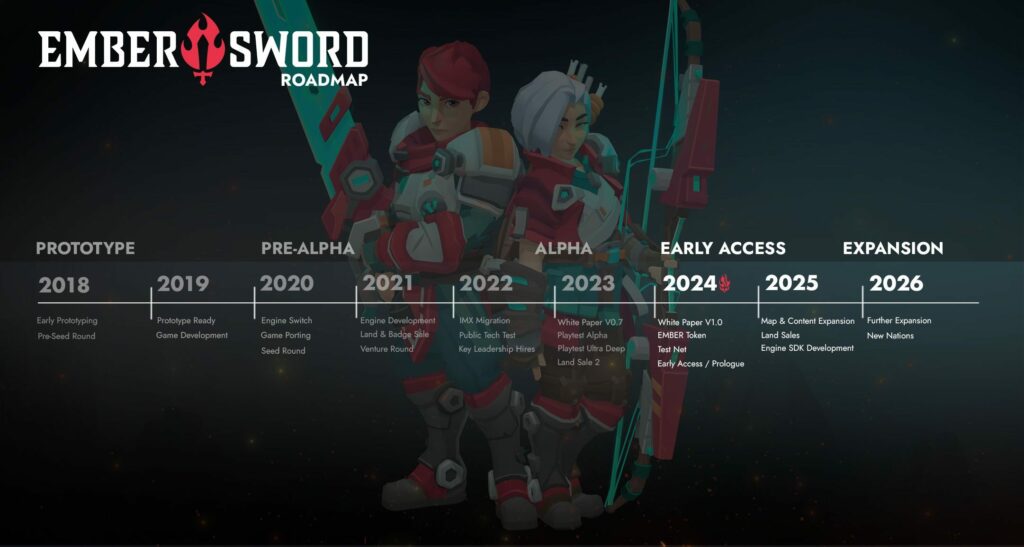
The $EMBER token is an ERC-20 token intended for all blockchain operations in Ember Sword. It is known that the token can be obtained by:
- Holding so-called LAND
- Participating in the airdrop system
The current uses of the token include two main directions:
- Merging lower-tier skins to obtain a higher-tier skin, with the price for merging set in USDT, meaning the amount of $EMBER will vary depending on its value.
- Trading on the in-game market, presumably as the main currency, which can be converted to USDT.
The developers also emphasized the absence of a Pay2Win system, stating that all purchasable items are purely cosmetic and do not provide gameplay advantages. However, this raises the question of why spend money on cosmetics in a web3 game that offer no benefits. But that’s another matter. The developers also mentioned that cosmetics will drop for everyone, regardless of whether you play for free or not.
You can find more detailed information about all the systems in their official post dedicated to the game’s economy.
Ember Sword Badges
After the announcement of Ember Sword TGE, developers also bring good news for badge holders of their game. They will receive a token drop of $EMBER.
Instructions for receiving the token drop:
- Visit www.embersword.com and log in to your account.
- Click on “Profile” in the upper right corner.
- Select “Assets” from the dropdown menu.
- If your wallet is not connected, you will need to do this at this stage.
- Once connected, your badges will be displayed in the assets section. Select the badges you want to exchange.
- Choose “Exchange for Tokens.”
- Review and accept the terms in the popup window.
- Click “Confirm” and sign when prompted.
- After completing the transfer, click “Continue.”
- You will receive a popup notification confirming the start of the process.
- Shortly after, expect an email from the Ember Sword team (rashi@embersword.com) with further instructions.
All information and instructions were taken from the original source.

